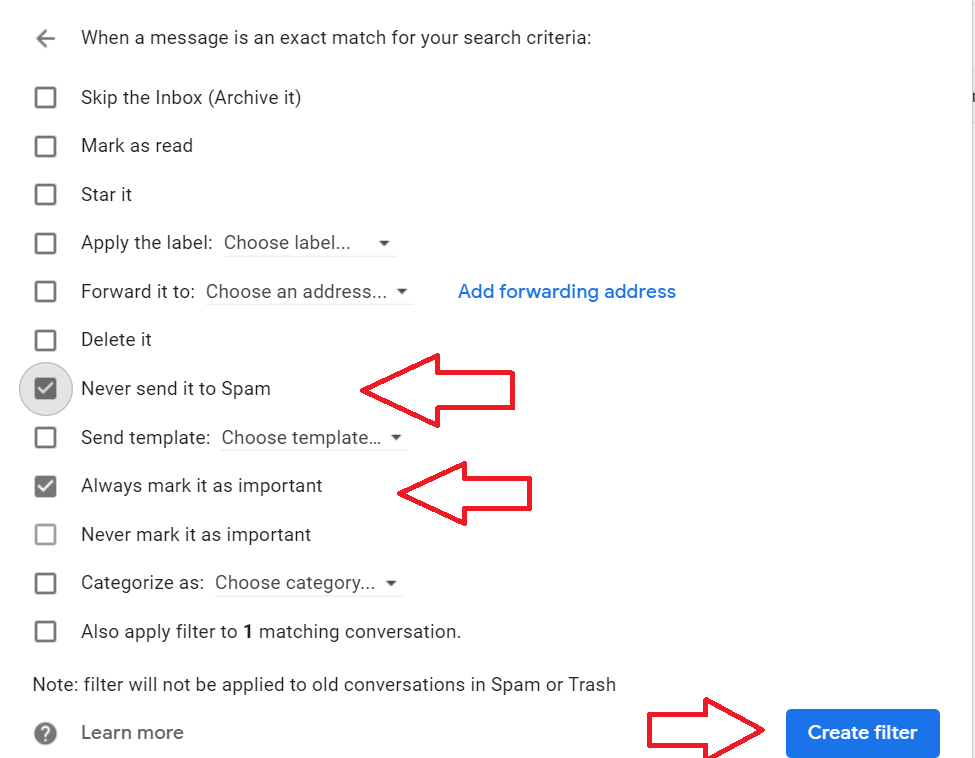You’re Almost Done – Activate Your Subscription!
You’ve just been sent an email that contains a confirm link. Please check your SPAM folder if you do not see it in your inbox. If you are using Gmail, please also check your Promotions folder.
In order to activate your subscription, check your email and click on the link in that email. You will not receive your subscription until you click that link to activate it.
If you don’t see that email in your inbox or spam folder shortly, fill out the form again to have another copy of it sent to you.
Optional for Gmail Users
To be sure that you never miss another e-mail from us, create a filter so that all our e-mails land in your Inbox.
If you are using Gmail, here is how to do it below:
- Go to the Gear settings icon on the upper right side
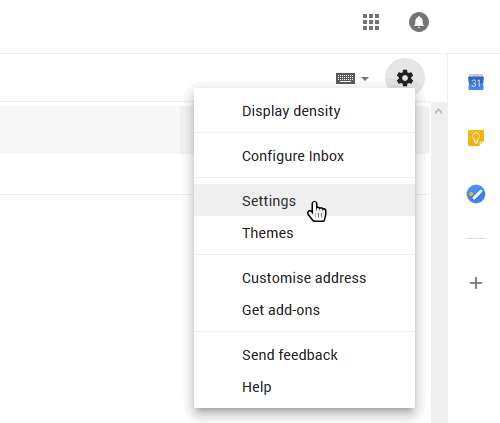
2. Click See all settings
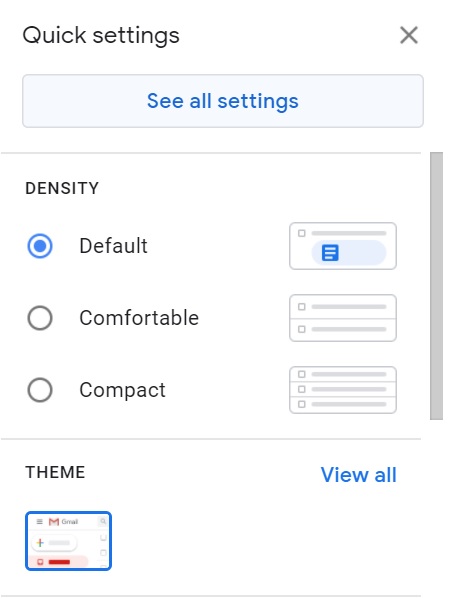
3. Click on Filters and blocked addresses
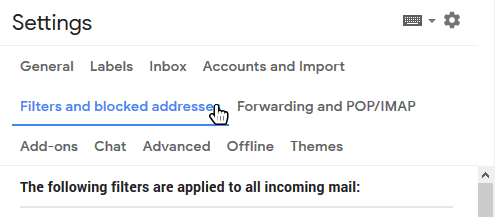
4. Click Create a new filter at the bottom
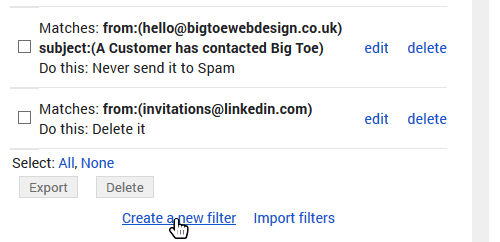
5. Add in the address in the picture below and click Create filter
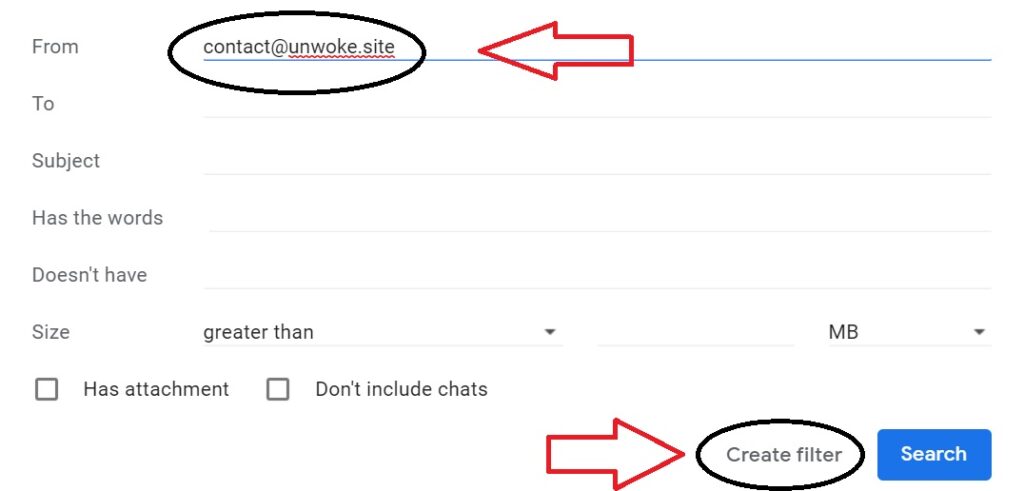
6. Check Never send it to Spam and Always mark as important and then click Create Filter